IDE
To ease the usage of GreyCat, we have developed an extension for VSCode and a plugin for CLion and IDEA.
- GreyCat VSCode Extension
- GreyCat Jetbrains Plugin (compatible with CLion, IntelliJ IDEA Ultimate, and others)
Features
The GreyCat extension ease a lot you journey in code editing by giving:
- Syntax highlighting
- Static code analysis
- Inlay hints
- Error diagnostics
- Auto-completion
- Multi-project management
Syntax highlighting & static analysis
Any file with a .gcl extension will have its content highlighted.
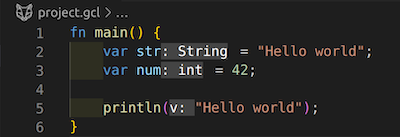
If this file is a part of a project, then it will also be analyzed statically for diagnostics (eg. warning, errors, hints).
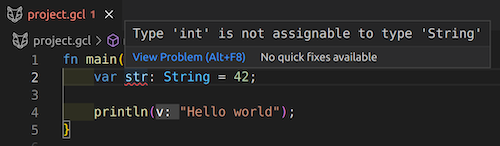
For a GreyCat project to be statically analyzed a project.gcl file must have been opened.
Once opened, the analysis server will parse the content of the
whole project structure by following the optional @include() and @library() statements.
Auto-complete
During development the extension will help by giving auto-completion assistance.
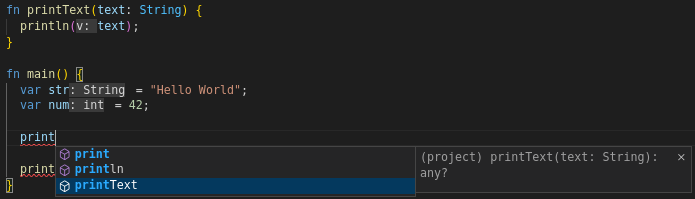
Documentation
The extension also adds the documentation of each symbols (provided that there is one) within the auto-complete tab.
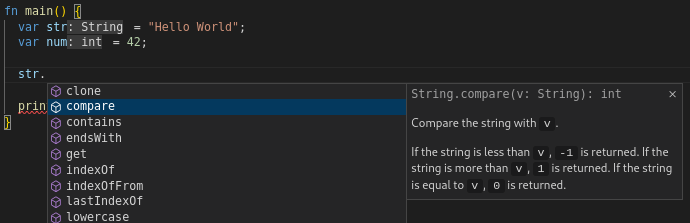
Misc
The extension also provides a symbol renaming feature and a go to definition feature and more.