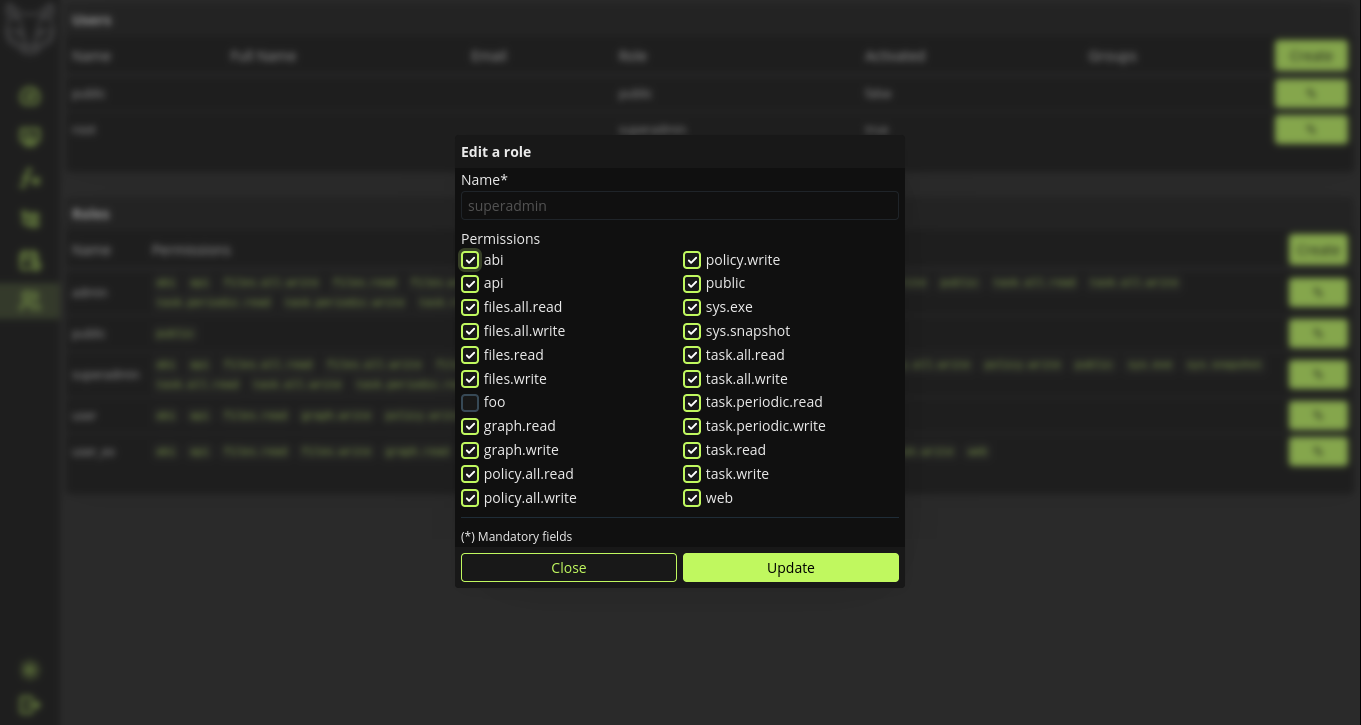Explorer
An exploration and administration Web application provided by default by any GreyCat server.
Available by default in serve mode at http://localhost:8080/explorer/
Dashboard
This is the landing page of the application. It gives an overview of the current information regarding the connected GreyCat server and the currently logged-in user.
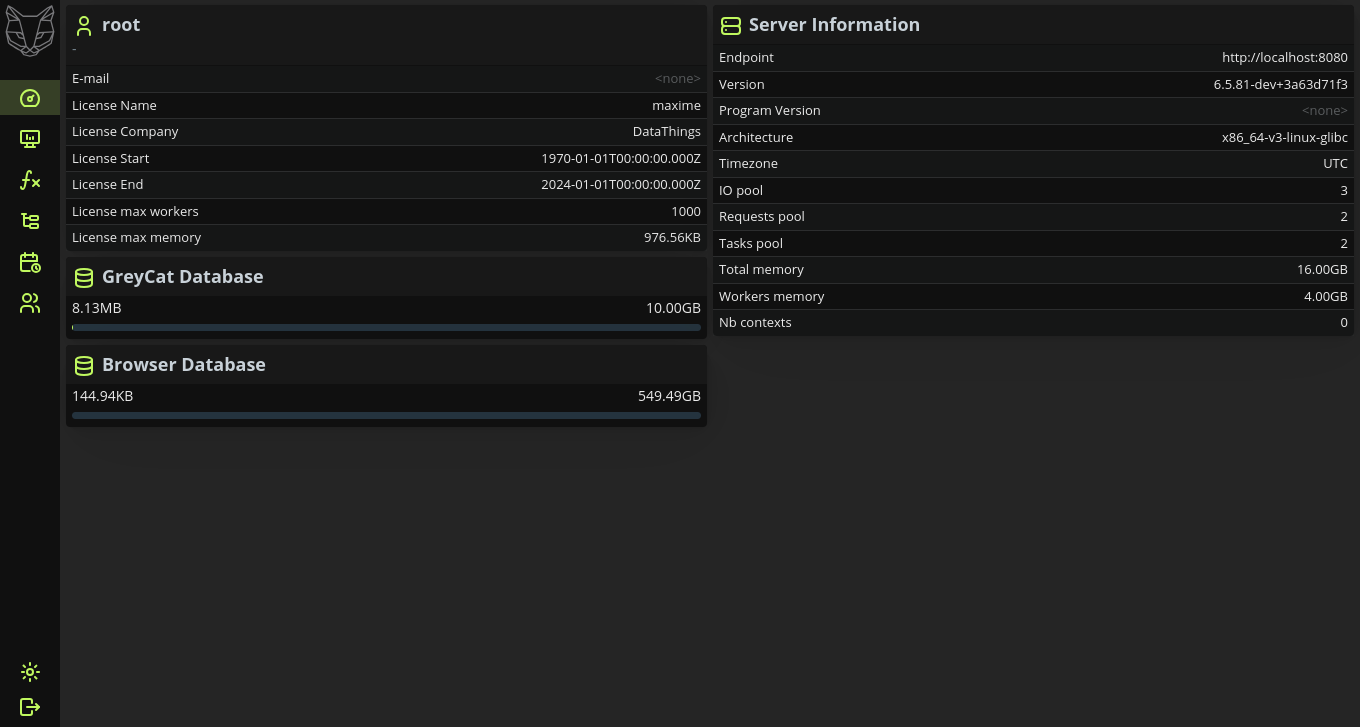
Graph
This page is accessible at /explorer/graph/, and gives a mean to browse the graph starting at the user-define module variables.
Each type in the standard library has been mapped to a specific view in order for the user to dive into there graph and sample/query/display their data in the best way possible.
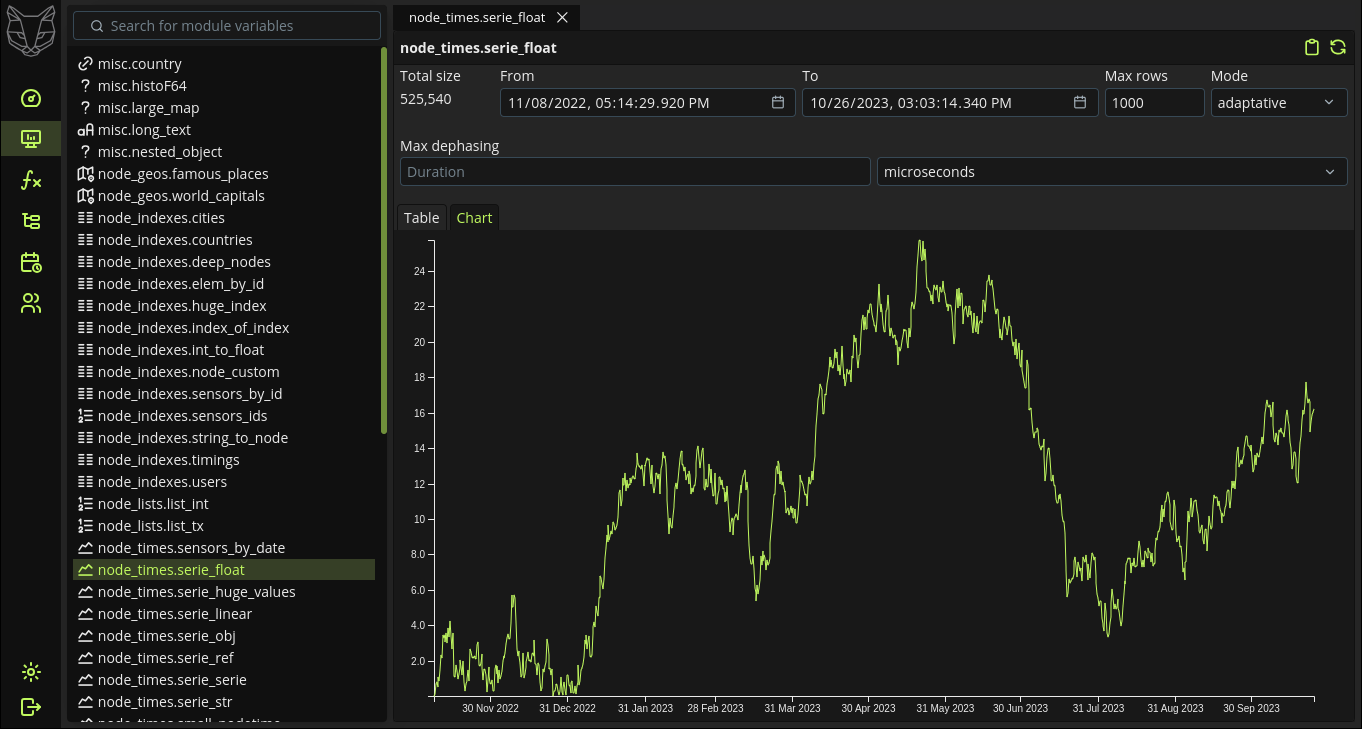
Function
This page is accessible at /explorer/function/, and gives the ability to call any @exposed function
right from the browser.
Thanks to GreyCat type-system, the arguments inputs are dynamically created at runtime, allowing users to access any newly created
@exposed function by just reloading the explorer tab.
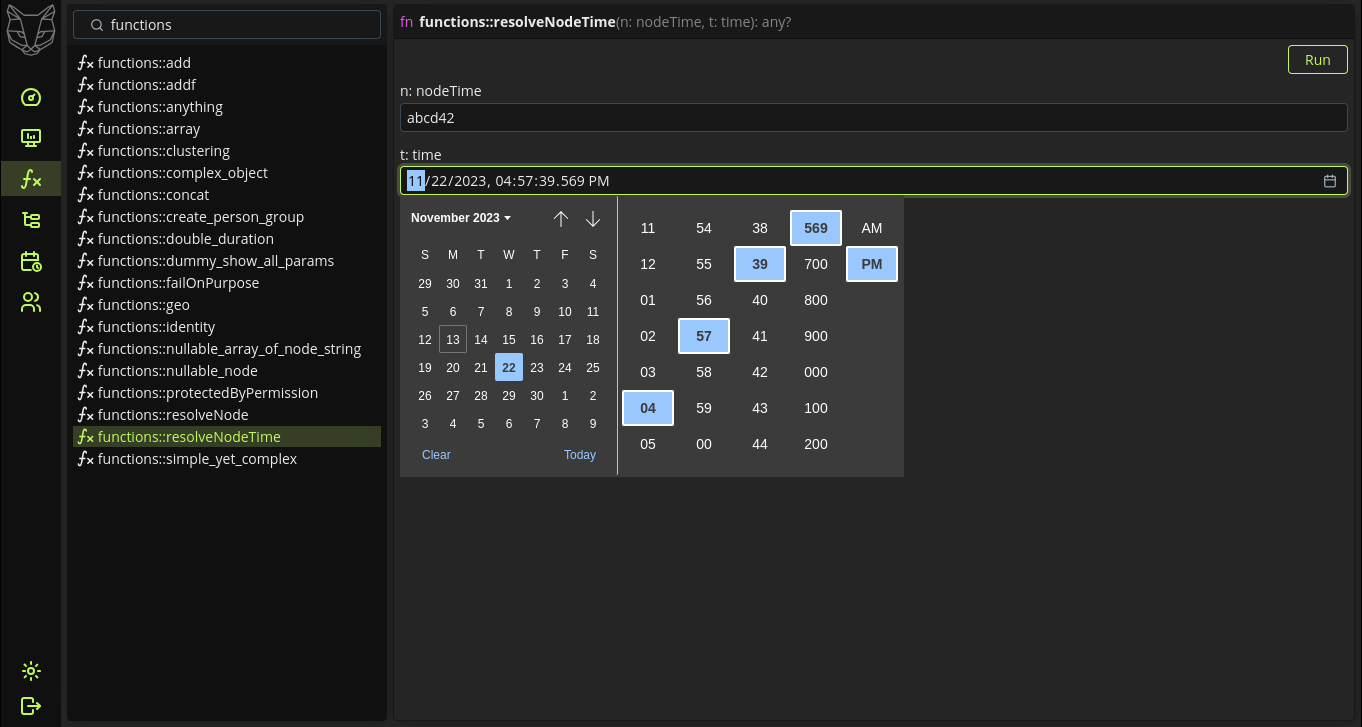
Tasks
This page is accessible at /explorer/tasks/, and provides an overview of the running tasks. As well as the list of past task executions.
Each entry in Running and History can be clicked to see more information about the selected task.
Running & History
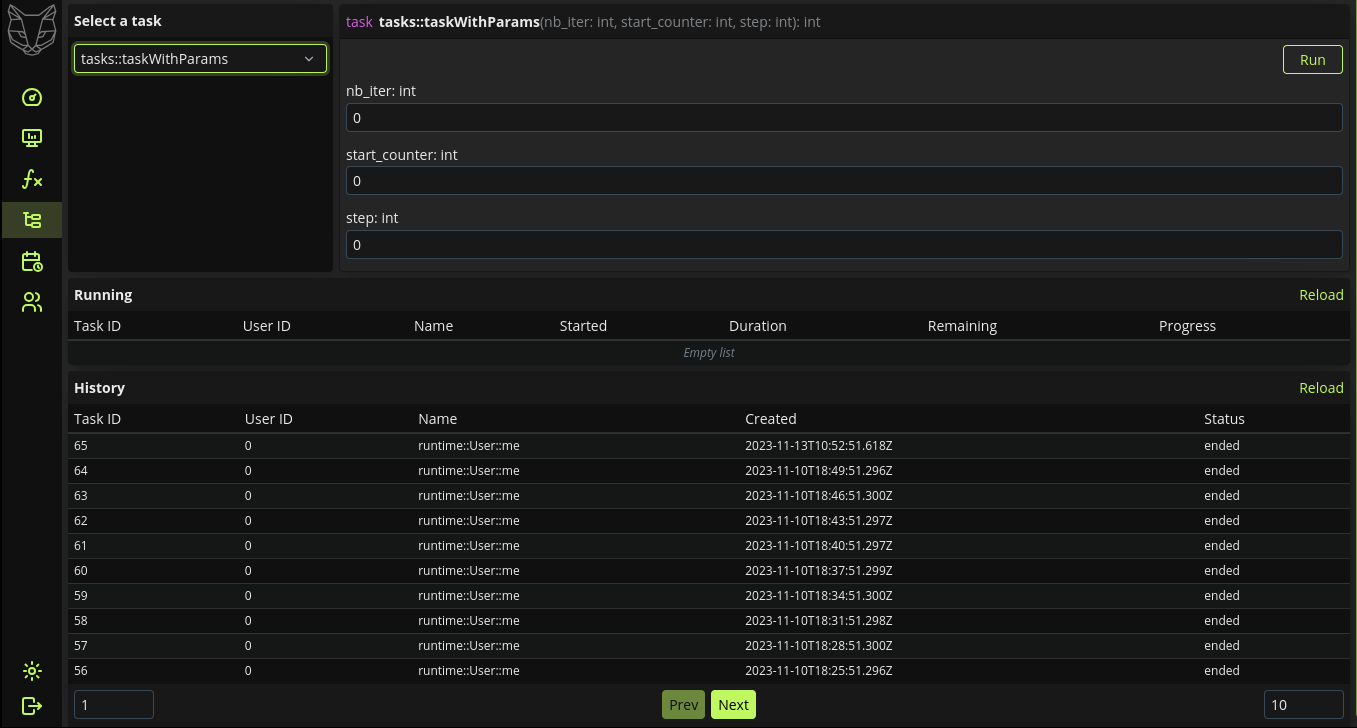
Per task information
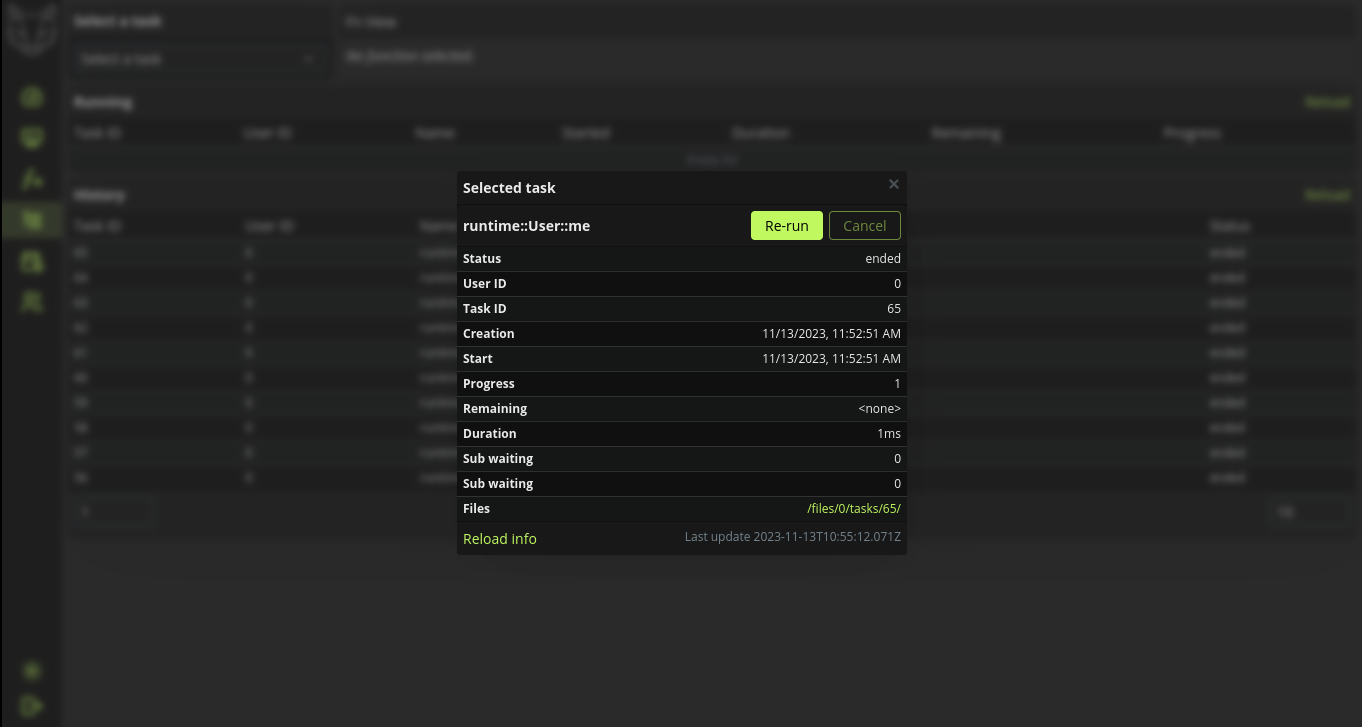
Periodic Tasks (eg. cron)
This page is accessible at /explorer/periodics/, and it works pretty-much the same as the /explorer/tasks page but allows the created task to be run periodically.
List of the periodic tasks
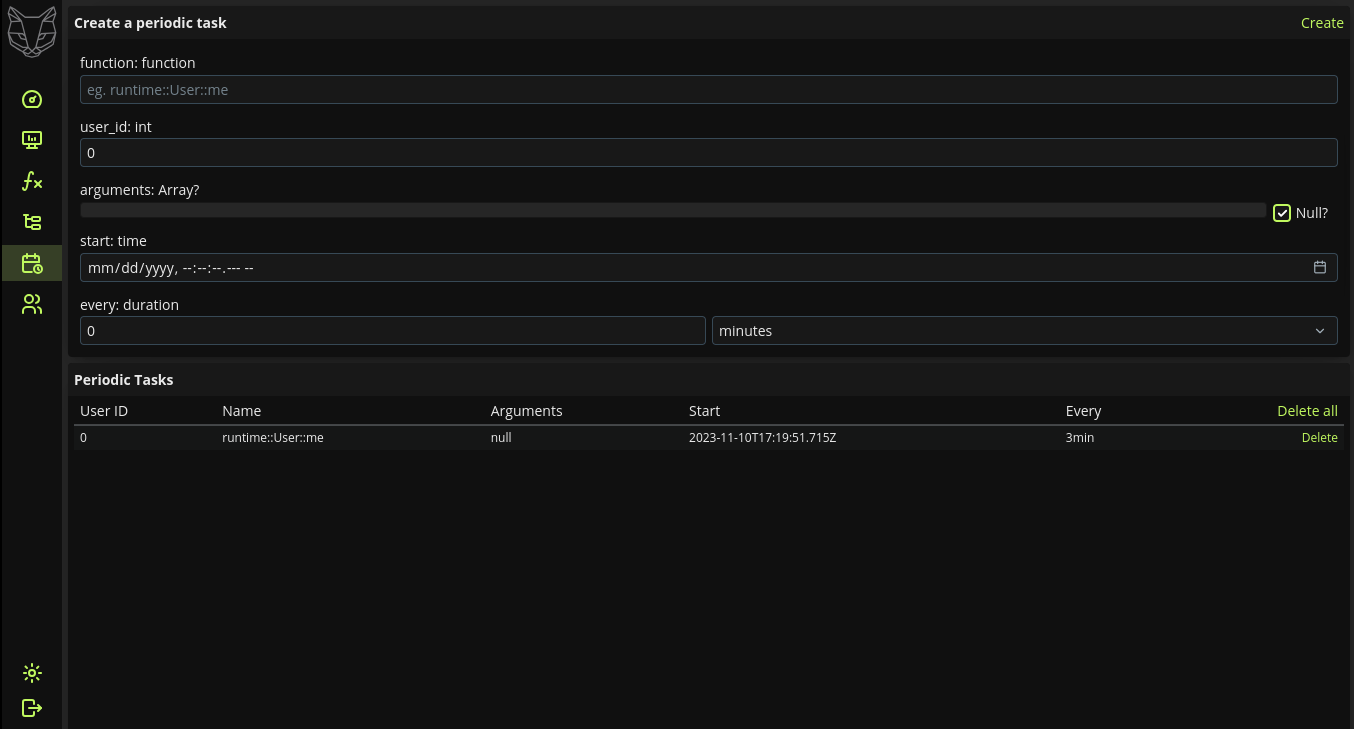
Update a periodic task
Periodic tasks can be updated after creation, be clicking on any entry in the table.
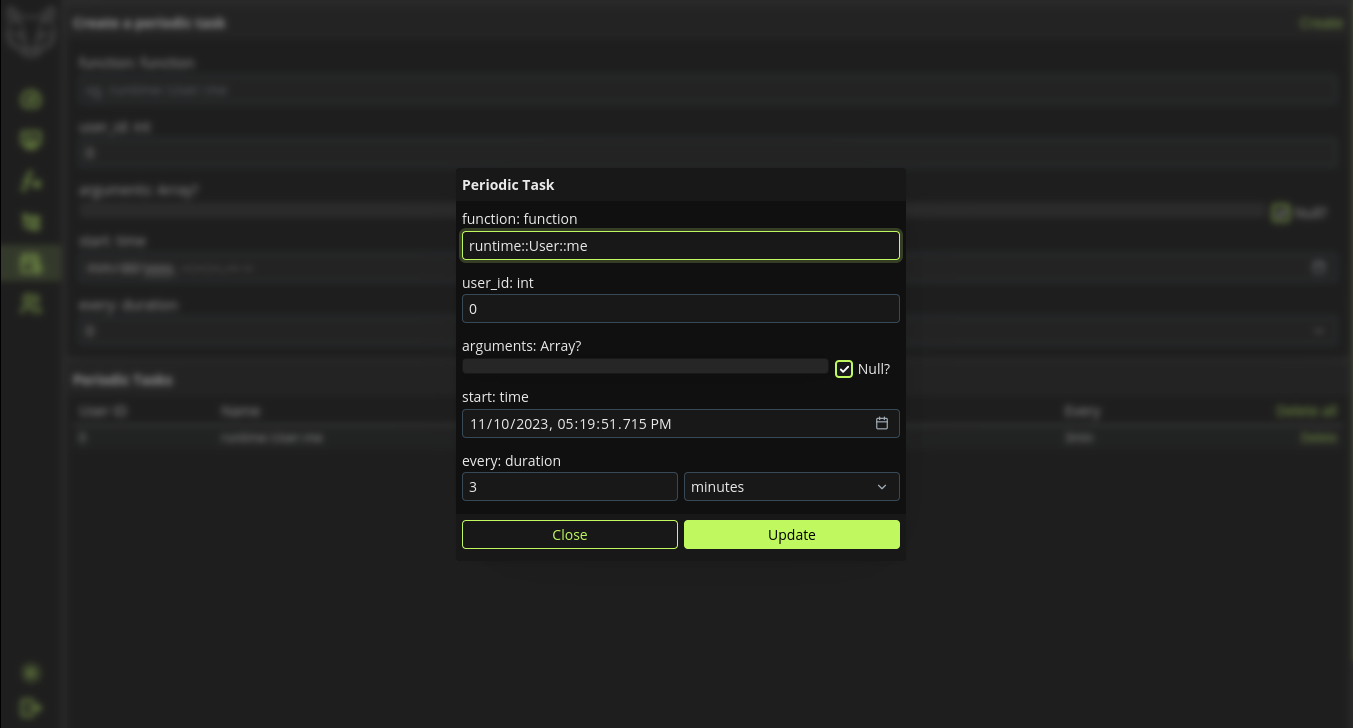
Files
This page is accessible at /explorer/fs/ and gives a tree explorer of the files stored in GreyCat.
Users / Roles
This page is accessible at /explorer/admin/, and gives an overview of the currently defined users and roles.
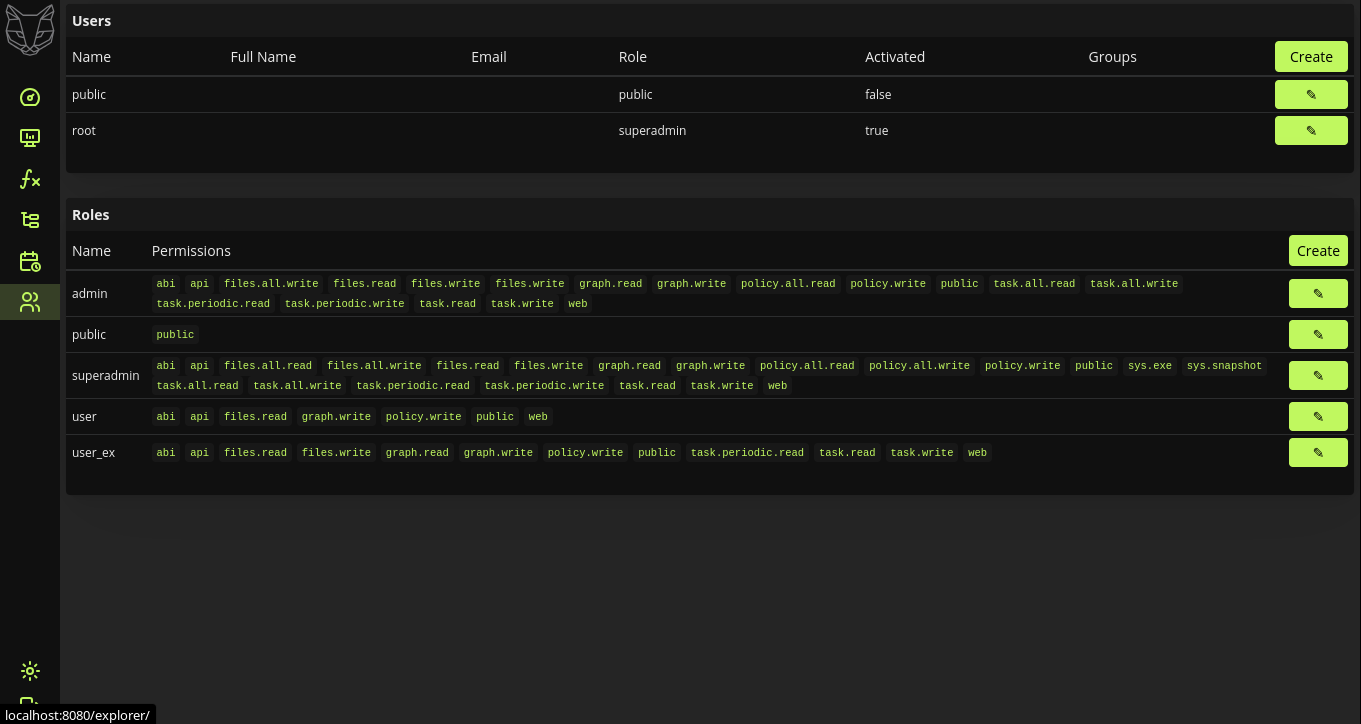
Create (or update) a user
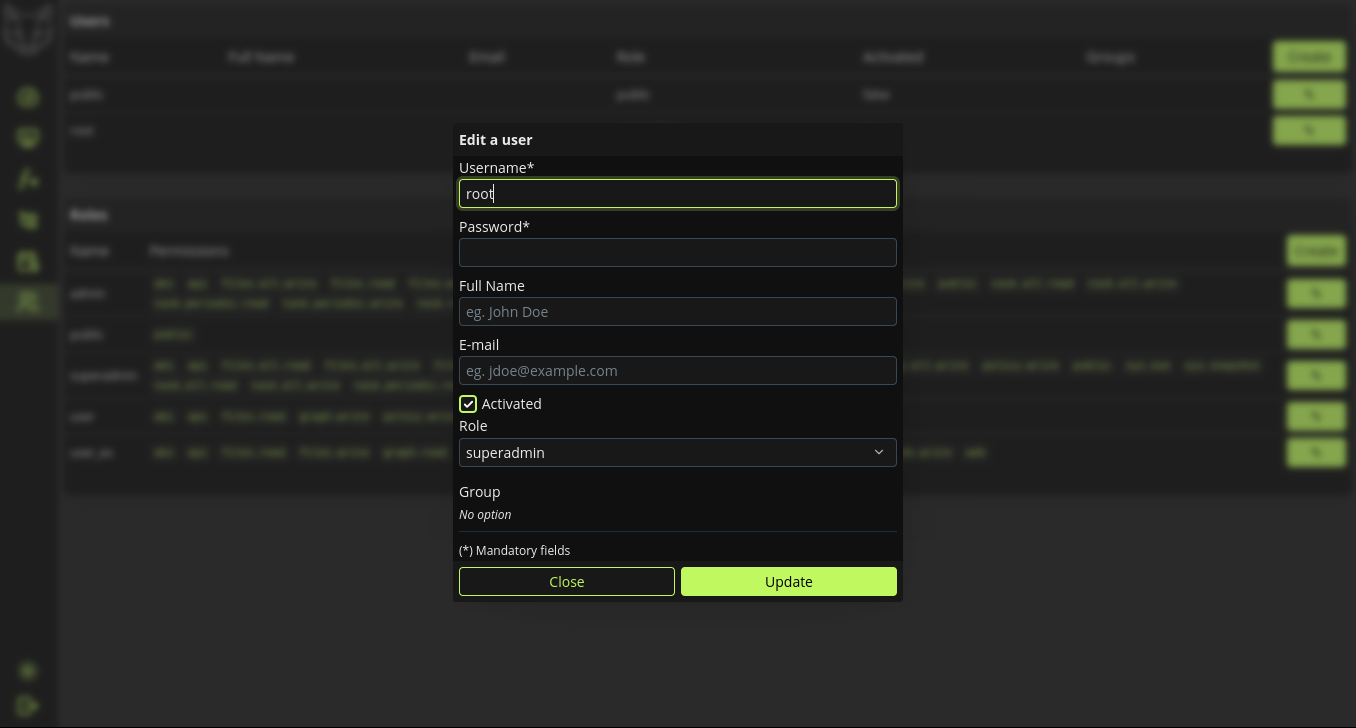
Create (or update) a role